Guide to HEVC/H.265 Encoding and Playback
For years, H.264 has been the go-to video compression standard. Whenever you download a film or TV show, watch a Blu-ray, view HDTV broadcasts, or stream something from various sites and services, there's a very good chance the video stream you're watching has been encoded with H.264.
H.264 is a great compression standard for a number of reasons. It provides very good quality at relatively low bitrates, and its widespread use means it's supported by essentially every video playback device made in the past five to ten years. It's also very versatile, not only allowing compression to small file sizes, but also to high quality, high bitrate files that are suitable for use on Blu-ray discs.
While H.264 is doing a pretty good job of delivering compressed videos to users, there's a better standard out there that offers similar quality at even smaller file sizes. The standard is called HEVC, or High Efficiency Video Codec, and it first appeared in 2013 as a true successor to H.264. For this reason, HEVC is also known as H.265, or MPEG-H Part 2.
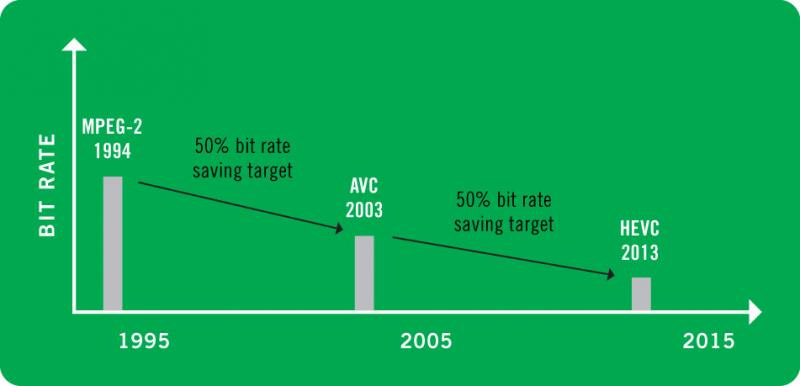
HEVC's main advantage over H.264 is that it offers roughly double the compression ratio for the same quality. This means that a video file encoded with HEVC can occupy half the space of its H.264 equivalent with no noticeable change in quality, or the same amount of space with improved quality. Sounds pretty good, right?
HEVC is able to compress files to a greater extent than before by evolving upon the H.264 standard. In both of these standards, motion compensated prediction is used to find areas that are redundant within a single frame or in the frames that follow. When redundant blocks of pixels are identified, they are encoded by referencing another area in the same or following frames. In H.264, these blocks can be up to 16x16 pixels in size, but big gains in compression were made by increasing this to 64x64 in HEVC.
Other improvements also help HEVC achieve greater levels of compression, including better variable-block-size segmentation, improved deblocking and motion compensation filters, sample adaptive offset filtering, and better motion vector prediction and precision. This page here from the x265 group has a great explanation of these terms and how it can improve HEVC's efficiency.
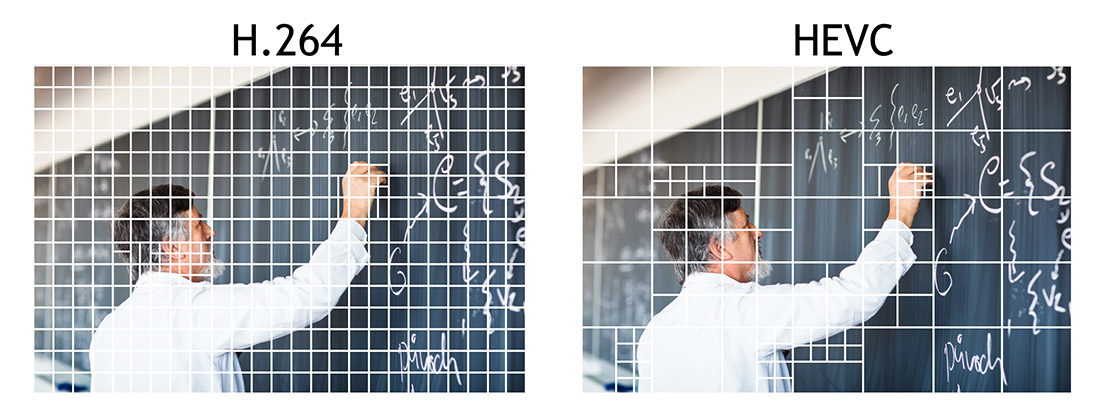
As HEVC is relatively new to the scene, it's not nearly as compatible with existing playback devices as H.264. Many such devices have dedicated hardware for decoding H.264 streams, while equivalent hardware for decoding HEVC is significantly less common. That's not to say it's impossible to decode HEVC on today's devices - software playback is still possible on a wide variety of hardware, and some hardware decoding solutions exist - but something that can play H.264 is not necessarily HEVC-compatible.
Note:This feature was originally published on 02/16/2016. We have briefly revised it and bumped it because it's as relevant today as it was before (if not more, considering today's broader 4K support). Part of our #ThrowbackThursday initiative.
Hardware Support
Here's a quick rundown of well-known hardware that includes dedicated HEVC decoding blocks, which definitely support efficient HEVC playback:
- Intel 6th-generation 'Skylake' Core processors or newer
- AMD 6th-generation 'Carizzo' APUs or newer
- AMD 'Fiji' GPUs (Radeon R9 Fury/Fury X/Nano) or newer
- Nvidia GM206 GPUs (GeForce GTX 960/950) or newer
- Other Nvidia GeForce GTX 900 series GPUs have partial HEVC hardware decoding support
- Qualcomm Snapdragon 805/615/410/208 SoCs or newer. Support ranges from 720p decoding on low-end parts to 4K playback on high-end parts.
- Nvidia Tegra X1 SoCs or newer
- Samsung Exynos 5 Octa 5430 SoCs or newer
- Apple A8 SoCs or newer
- Some MediaTek SoCs from mid-2014 onwards
As you can see, most desktop hardware released in 2015, and most mobile hardware from late 2014 onwards, supports dedicated HEVC playback. Hardware designers have been more focused on getting HEVC decoding blocks into mobile hardware first, as the CPUs in these products typically aren't fast enough for software decoding. Support in desktop hardware has been marginally slower as most desktop-class parts are powerful enough to decode HEVC without dedicated decoding blocks.
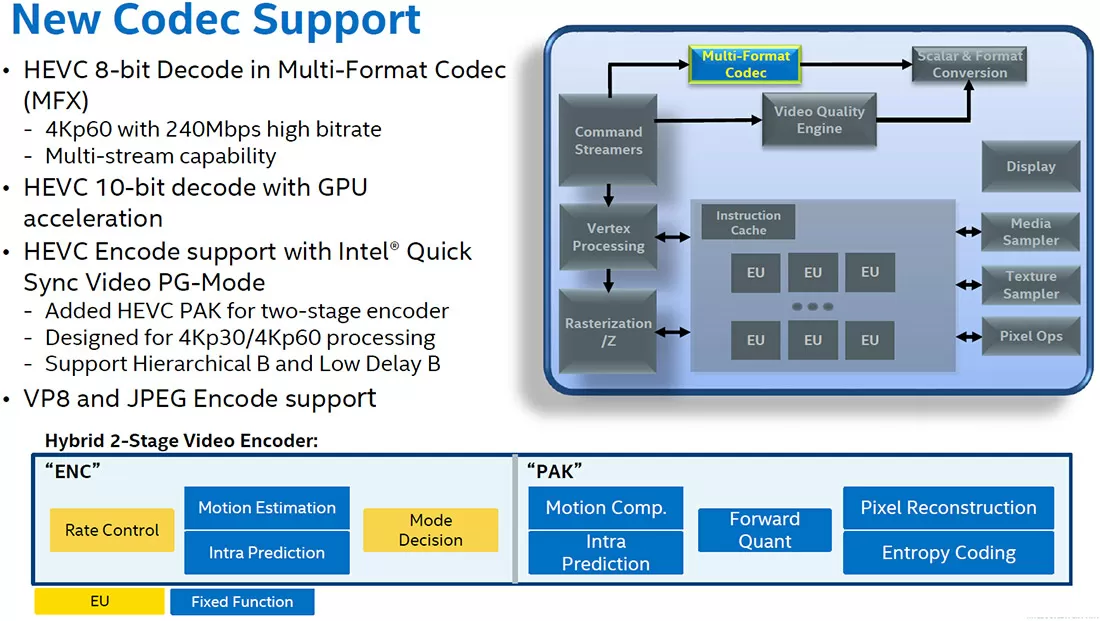
If you have a computer or device that doesn't include the aforementioned hardware, that doesn't mean you won't be able to decode HEVC. PCs, even those with entry-level CPUs from several years ago, shouldn't have much trouble software decoding HEVC videos. One of my HTPCs equipped with a $50 Intel Celeron 'Ivy Bridge' CPU from 2012 is more than capable of decoding HEVC, and I've even achieved smooth playback on Intel Bay Trail and Qualcomm Snapdragon 801 devices in some circumstances (albeit at high CPU utilization).
As a general rule of thumb, if you have an older PC you'd describe as "very slow" it probably won't be capable of HEVC playback. Anything else will probably suffice.
Where you won't find HEVC playback support is in many dedicated media players on the market today. These products either don't support HEVC hardware decoding, have too low power SoCs to support smooth software playback, or only support a small handful of popular video formats without the ability to run wide format playback software like VLC.

Streaming Boxes and Console Support
Here's a quick rundown of popular media playing devices that don'tsupport HEVC:
- Google's Chromecast (first and second generations)
- Apple TV (although some reports suggest 1080p HEVC playback is possible by running VLC on a 4th-gen model)
- Roku (third-gen models and earlier)
- Amazon Fire TV (2014) and Fire TV Stick
- Any Western Digital WD TV products
- All PlayStation consoles (including PS4 Pro)
- Xbox 360
And here are the media players that do support HEVC:
- Roku 4
- Amazon Fire TV (2015) and 2nd-gen Fire TV Stick
- Xbox One
This isn't an exhaustive list, but you can clearly see that there's just a handful of very recent devices that support native HEVC playback. The Xbox One is the only console to support playback, although support for HEVC was added through a software update, presumably utilizing software decoding.
So while the benefits of HEVC encoding are clear, playback is essentially restricted to PCs, high-end smartphones and tablets, and a very small range of media players and consoles. At this point in time, compatibility is a disadvantage to encoding your media library in HEVC.
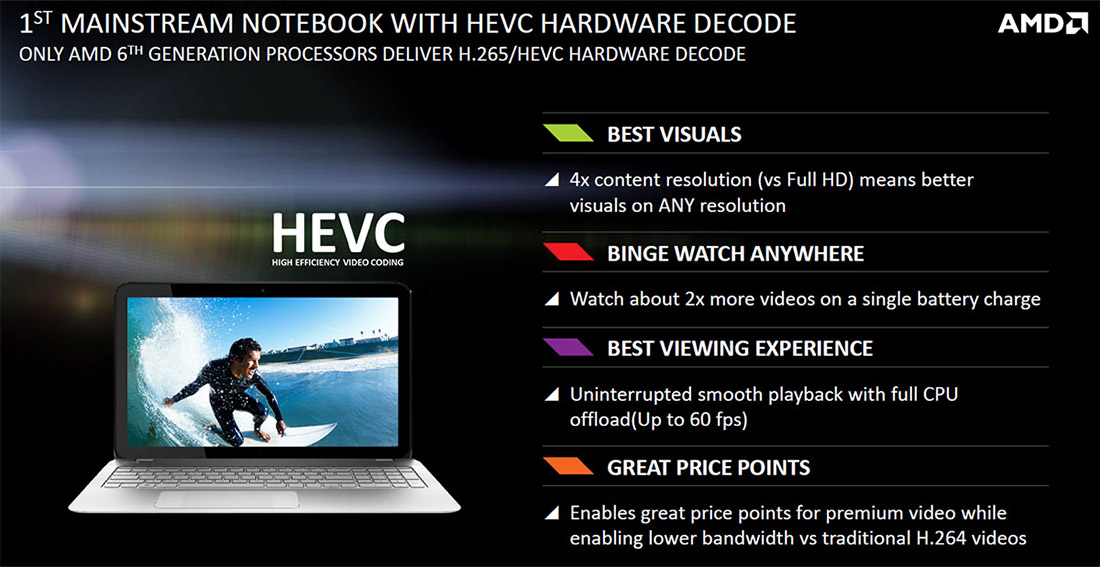
As for software that can playback HEVC-encoded files, there are many options out there. On Windows 10, you can natively play HEVC videos in the default Films & TV app or through Windows Media Player. Alternatively, you can use VLC or MPC-HC for playback, which support older operating systems, or popular media center apps like Kodi (version 14 onwards) and Plex Media Player.
If you're running macOS or iOS, VLC is your best bet. On Android devices, you'll be able to play back HEVC files using MX Player through software decoding if your device is fast enough, or if it is, both MX Player and the Plex app supports native HEVC playback. Note that some devices have HEVC decoding blocks in their SoCs but don't support native playback at this time.
文章
23
浏览
7
获赞
8
热门推荐
Sound Cards: Worth Buying or Just a Niche Product?
So you've gone through your checklist of components you want to purchase for building your new PC. YSignal's new blur tool will help hide protesters' identities
Secure messaging app Signal has announced a new in-app blur tool that will allow users to censor facKFC moves to introduce 3D
If you're craving chicken nuggets, perhaps I can interest you in some 3D-printed ones from KFC.The fWatch this kangaroo bounce through a deserted Australian city
This won't help dispel any stereotypes concerning life in Australia.South Australia police have sharDavid Harbour recreated THAT scene from 'The Shining' and it's frankly terrifying
All work and no play makes David Harbour the terrifying star of his own version of The Shining.The SJenna Fischer and Rainn Wilson talk friendship and coronavirus anxiety
The first few months of 2020 have been absolute trash, but they've also made people far more appreciSignal could make NBA's tampering problem even harder to solve
Signal is reportedly becoming popular in the sports world. While the free iOS and Android app—After mass shootings, Google told Congress his arrest was progress. But the truth is complicated.
“I hate myself,” wrote a YouTube user named “The Hammer.”“I am uglierBear breaks into a house and escapes 'like the Kool
Bears are a lot like the Kool-Aid Man, and no you cannot change my mind. Allow me to explain: Both aSignal's new blur tool will help hide protesters' identities
Secure messaging app Signal has announced a new in-app blur tool that will allow users to censor facFacebook removes 190 white supremacist accounts inciting violence
Facebook's hate group whack-a-mole continues.The social network removed 190 accounts tied to white sThe 14 best tweets of the week, including cake... lots of cake
Well, here we are again: another week in the books. And, just like weeks prior, we've gone ahead andDid Trump forget about his TikTok ban? TikTok would like to know.
President Trump has been very busy with his re-election campaign and, of late, dubious legal challenGoogle has a 'new' way to create calendar events
This time last year Google added a useful shortcut for regular users of the G Suite apps allowing veTrump lies about elderly protester injured by police, hits another new Twitter low
Every time you think Donald Trump has hit a new moral low, he manages to outdo himself.On Tuesday mo
 科技创新!
科技创新!